Sentry-go Quick SQL Server Monitor
The Quick SQL Server Monitor allows you to easily monitor your SQL Server & database environment. With it you have all the monitoring options required for a
database server, including ODBC database connectivity, SQL
Server locking & performance at your finger tips.
Alerting & web-based reporting
come as standard, giving you immediate access to monitored information & issues.
Key monitoring features
 SQL Server & other services
SQL Server & other services
The first thing to ensure is that critical Windows services such as SQL Server
itself are up and running. Any installed service,
including all auto-start services can be monitored and automatically restarted
if found to have stopped or failed.
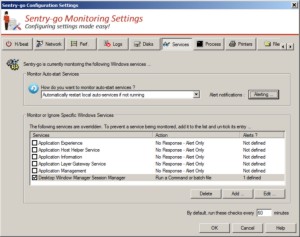
 Find out more
Find out more
 Database connectivity & query results
Database connectivity & query results
Verify connectivity to any ODBC connection to ensure clients & applications can
connect when required. In addition, check that key SQL queries can be run & even
verify the results returned to ensure correct operation.

 Find out more
Find out more
 SQL Server locking
SQL Server locking
Check for blocked locks, or delays waiting for
locks to become available. If issues are detected, terminate the blocking or
blocked queries automatically to ensure other systems are continue efficiently. Log details of the offending SQL to a file for further
diagnostics by the DBA or developers.
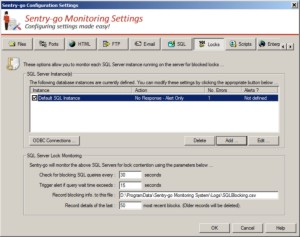
 Find out more
Find out more
 SQL, Database & Server Performance
SQL, Database & Server Performance
Continually monitor performance of the system, databases, SQL Server - including open connections, active transactions, table lock escalations etc. as well as any other critical software running on your server.

 Find out more
Find out more
 SQL Server log & event Logs
SQL Server log & event Logs
Be alerted to important messages written to the SQL Server log file, Windows Event logs and other log files.
 Find out more
Find out more
 Available disk space
Available disk space
Automatically verify the available disk space on your database server.
 Find out more
Find out more
Alerting & reporting
Alongside monitoring, the Quick SQL Server Monitor also provides a number of other key features designed to keep you informed and help when issues are detected.
Automatic response & alert
If errors are detected, Sentry-go can either respond automatically - for example to restart a failed service or delete temporary files to recover disk space etc., or it can alert you. You can alert in many ways, including by e-mail, SMS/text message & network message.
 Alerting & auto-response features
Alerting & auto-response features
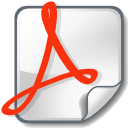 Find out more on automatic responses
Find out more on automatic responses
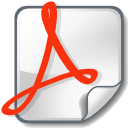 Find out more on alerting
Find out more on alerting
Web reporting
Reporting too is built in, giving you access to monitored status, recent alerts as well as many other options, direct from your web browser.
 Web reporting features
Web reporting features
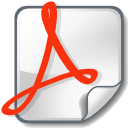 Find out more on web reporting
Find out more on web reporting

-
See Sentry-go in action for yourself
The best way to see how Sentry-go can help you is to try it for yourself. Evaluate the full product, free for 21 days!
Software and additional components can also be purchased on-line, through your reseller, or using a Purchase Order.
Alternatively if you have any questions, please contact us. We'll be happy discuss them.
 Download free evaluation now!
Download free evaluation now!
 Buy Now
Buy Now
 Ask a question
Ask a question